If while installing Windows 10 on your computer, you receive Windows cannot be installed to this disk. The selected disk is of the GPT partition style message, maybe something here will be able to help you. When you receive this message, you are unable to select any drive and proceed further with the setup, by clicking Next.
Windows cannot be installed to this disk. The selected disk is of the GPT partition style
MBR and GPT are two formats of hard disk. MBR is the abbreviation of master bootable record, whereas GPT is abbreviation of GUID partition table. In order to boot Windows from GPT, the motherboard of the device should support UEFI, else, it is better to use MBR to boot from.
When installing Windows on UEFI-based PCs using Windows Setup, your hard drive partition style must be set up to support either UEFI mode or legacy BIOS-compatibility mode. You receive such an error, because your PC is booted in UEFI mode, but your hard drive is not configured for UEFI mode. You’ve got a few options:
- 1. Boot The Pendrive From Rufos using GPT partition Type And Install Through UEFI mode [Without Data Loss]
- 2. Wipe drive and reformat the drive so as to be able to use the PC’s firmware features.[You will loose your Data]
[Option 1]
Check Out This Video on Youtube
[option 2]
In Bios You Can Get Command Prompt by pressing Shift+F10 key
And follow the steps as shown in the picture
Thank You
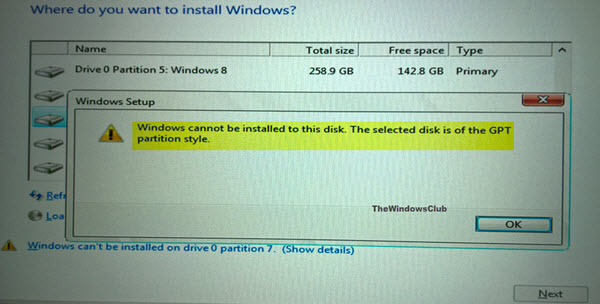

![The Application was unable to Start correctly Far Cry 4[Error Code 0xc0000906]](https://blogger.googleusercontent.com/img/b/R29vZ2xl/AVvXsEha8WCrANezsnmefgfMSjy6oiMntKGkdsMQBveN3XYbVEL_tjmWPPxhQK-tNq1HBO7BEZ5CehcIi7U4ZyLeIWiF4r3iADaiHrNCdBmPHWb-CbDSpTlmZeguMzvgcfKgZey1050HzA72h5A/s72-c/The+Applicatin+was+unbale+to+start+correctly+Far+cry+4+Problem.jpg)







0 comments :
Post a Comment